Hello everyone!
Welcome to the third blog of my Outreachy Internship. This blog is all about explaining my project to a newcomer. I am working on the project "Firefox Picture-in-Picture Improvements" under the guidance of my mentors Kpatenio and Niklas.
What is Mozilla Firefox?
Mozilla Firefox, or simply Firefox, is a free and open-source web browser developed by Mozilla in 2002. The web browser lets one access information in form of text, audio, images, and videos from all around the world.
 Firefox logo by seeklogo .
Firefox logo by seeklogo .
Firefox has an interface that is very user-friendly and the user can use a number of add-ons on top of that user can customize the browsing also. Firefox is a huge Open-Source Software that makes it for anyone to see the code and have a look at it how it works. It is self-hosted here and anyone is welcome to contribute to it. Feel free to check out the documentation for getting started.
So Firefox browser has got a feature called Picture-in-Picture that makes multitasking with video content easy.
What is Firefox Picture-in-Picture?
So basically, Picture-in-Picture is a feature that allows users to pop videos out of their webpage into a floating, "always on top" window so they can watch while continuing to work in other tabs.
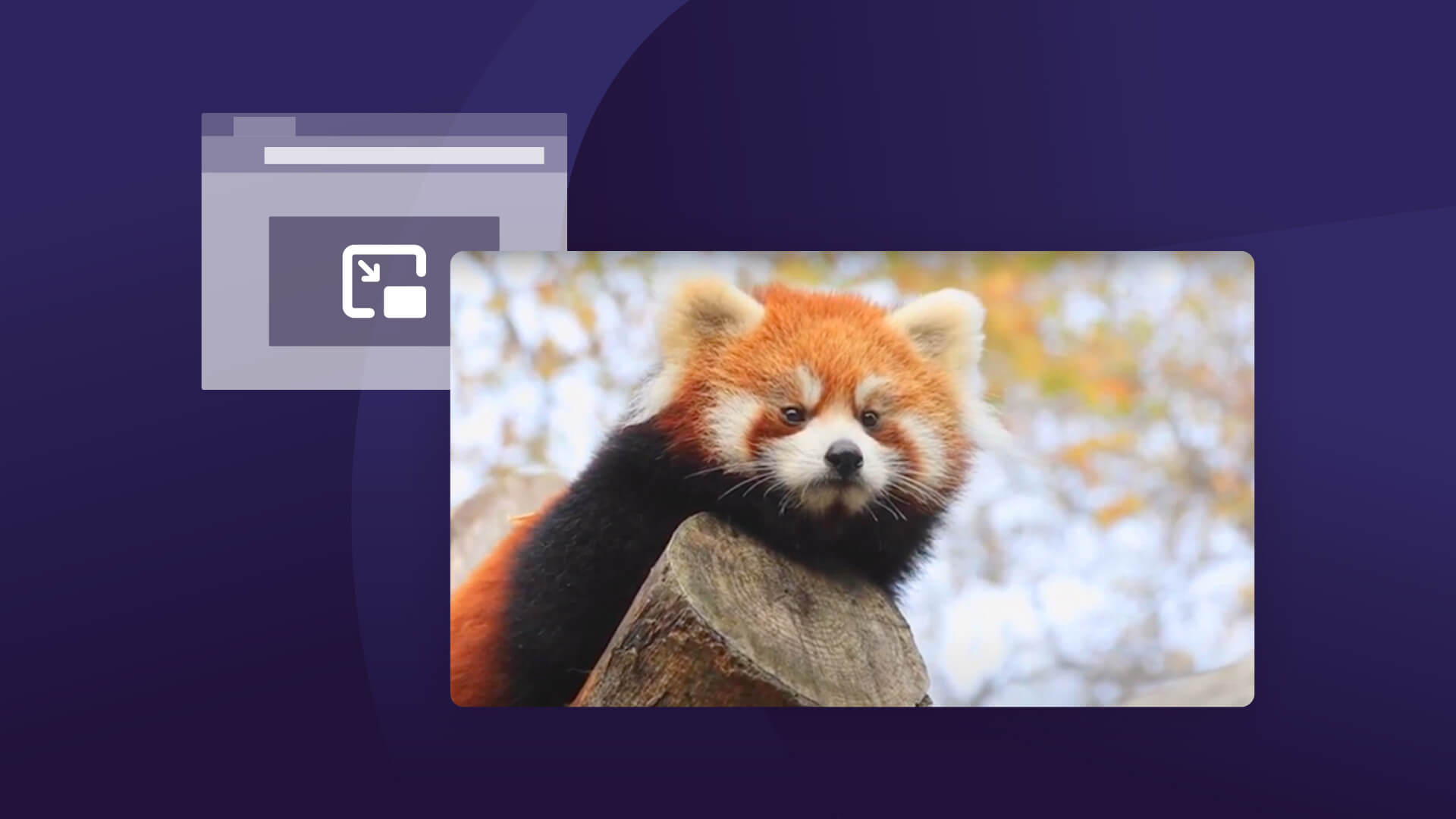
Image credit : Firefox
Features :
Full-screen view
On Double-clicking the picture-in-picture player window, the video appears on full-screen. Double click again to exit.Player controls
The picture-in-picture player comes with different controls button. The user can easily play/pause the video, close, and access the subtitles using the controls available while playing the video in the picture-in-picture window.Keyboard shortcuts
The picture-in-picture player video controls can be accessed via the keyboard. Some of the shortcuts are:
Play/Pause -Space
Mute -Cmd + ↓(for macOS),Ctrl + ↓(for non-macOS)
Unmute -Cmd + ↑(for macOS),Ctrl + ↑(for non-macOS)
Seek back 5 secs -←
Seek forward 5 secs -→
To know all shortcuts, visit here.
- Subtitles support
The picture-in-picture player comes with subtitles and captions support. The subtitles or captions can be turned on the in-page video player, and they will appear in Picture-in-Picture when launched.
Supported docs : Firefox Picture-in-picture , Firefox features
How does picture-in-picture works?
How does picture-in-picture work for Firefox users?
- Play any video in your Firefox browser.
- Click the Picture-in-Picture button (as seen in the image below) that appears over the video, and it’ll pop out.
- Go around to other tabs or outside of Firefox. The video stays put!
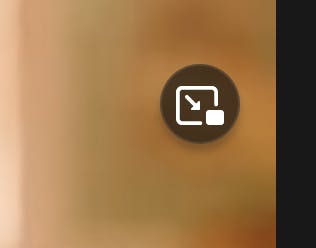 Image: Screenshot
Image: Screenshot
How picture-in-picture is implemented on the web?
While browsing if a user encounters a <video> element and hovers over it, a mouse event is fired and PictureInPictureToggleChild causes the Picture-in-picture toggle button to appear over that <video> element.
If a user clicks on the toggle to open the video in the PIP (i.e. Picture-in-Picture) window, PictureInPictureToggleChild dispatches an event which upon handling, PictureInPictureLauncherChild sends a PictureInPicture:Request message to the parent process. It opens up the always-on-top player window, with a remote <xul:browser> that runs in the same content process as the original <video>.
The interesting part here is the Picture-in-Picture window is a browser window itself with most of the surrounding window decoration collapsed. Flags tell the operating system to keep it on top. That browser window contains a special element that runs in the same process as the originating tab.
To know more about architecture and the inner workings of Picture-in-Picture, Please go through this documentation.
Want to know about the history of Picture-in-Picture? Feel free to check out this blog by our Senior Mike conley .
What exactly I am working on?
To improve Picture-in-picture overall and make it more user-friendly.
Currently, there are only specific video player controls available in the Picture-in-picture window. Adding more player controls would be a great enhancement for the Picture-in-picture window.
Another major enhancement is to add subtitles support in the picture-in-picture window for different video streaming sites by adding site-specific wrappers. Recently, Firefox released version 100 where it shipped subtitles and captions support for various sites like Youtube and Netflix.
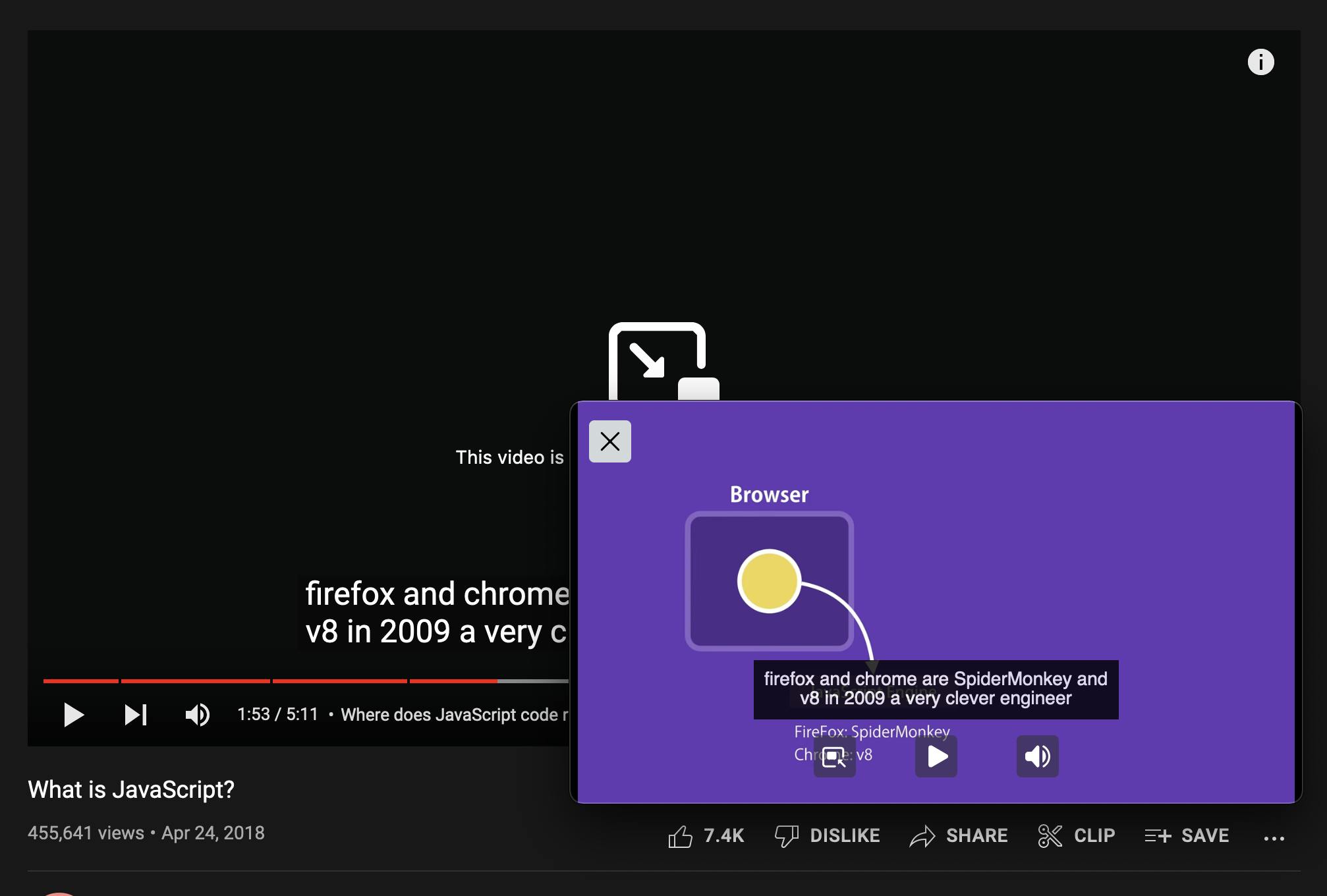
Image: Screenshot
The Picture-in-picture is a product of firefox written in HTML and powered by JavaScript and CSS.
There are difficulties that I face as I am doing my work. One of them is to work with Fluent string and the other is how localization work. Firefox uses Fluent for making it available in several locales (languages, locations, cultures).
Another interesting thing that I learned is adding and running a test. Adding a test seems more challenging than the initial change because you need to reproduce the environment. Thanks to my mentors for being so supportive every time, I don't hesitant a bit asking question to them whenever I am stuck.
Altogether, I am pleased about my progress so far. It feels extraordinary to contribute to Firefox which millions of people use. I am looking forward to learning more exciting things and continuing the project with a positive spirit.
Thanks for reading! Please check out my other blogs here.
You can connect with me on Twitter or reach out to me via email for any help. :)

